7. Сar accessibility
This section explains the Car accessibility branch of the Accessibility Calculator menu (Figure 1).
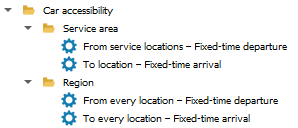
Figure 1. The Car accessibility menu
Note that the car trip description is simpler than that of the transit trip and includes three components only – walk from the origin facility to the parking car, drive, and walk from the parking spot to the destination. Importantly, in the case of car accessibility, a fixed start/arrival time only makes sense.
7.1. Building database for car accessibility computation
Constructing a car routing database demands a topologically clean road network and two basic attributes demanded by wayfinding algorithms. These attributes are:
links’ traffic direction that can be B (two-way link), F (One-way link, the driving is allowed along the direction the link is drawn), T (One-way link, driving is allowed against the direction the link is drawn), or N: Pedestrian-only link, always two-directional, and
links’ maximum traffic speed
Given the clean road layer, the Accessibility Calculator tests the layer’s attributes and finds candidates for these two fields. If there is more than one candidate for any of them, a user must choose the one to proceed.
In the current version of the plugin, we deal with the OSM and non-OSM layers of roads slightly differently. If the source of the road layer is the OSM database, then the link’s traffic direction is given by the ONEWAY attribute and the maximum traffic speed by the MAXSPEED attribute. The latter is defined in the OSM road layer by the type of road link - a highway, major city street, neighborhood secondary street, etc., given by the FCLASS attribute. The traffic speeds \(V_p\), by the road link types p, are given in the car_speed_by_link_type.csv table (Figure 6, left) that contains three fields:
seq— the sequential number of the row;link_type— the OSM type of a link;speed— the free flow car speed on the link of this type.
If the link’s type is missing in the FCLASS field of the OSM table, the the Default speed will be used. If the traffic direction is missing in the ONEWAY field the Default direction B (two-way) will be used.
For the non-OSM layer, the traffic direction and maximum traffic speed must be provided by the user.
The actual speed on the link is defined by the maximum speed and the congestion delay coefficient that depends on the hour of the day. The average speed by hours of the day is calculated based on the Congestion Delay Index (CDI) - a ratio of the average, for the hour of a day, speed, to the free flow speed. The CDI values, by hours, are given in the cdi_index.csv table (Figure 2, right) that we based on Figure 7 from Wei et al, 2022, paper https://doi.org/10.1016/j.eiar.2022.106808.
The speed \(V_p(t)\) on the link p at hour t is calculated as \(V_p(t) = V_p \cdot \text{CDI}_t\)
| OSM link type (FCLASS) | Maximum speed (free flow), km/h |
|---|---|
| busway | 18 |
| cycleway | 15 |
| footway | 3 |
| motorway_link | 40 |
| track | 40 |
| residential | 30 |
| service | 40 |
| secondary | 50 |
| living_street | 30 |
| tertiary_link | 50 |
| Hour of the day | Congestion Delay Index |
|---|---|
| 0 | 1.00 |
| 1 | 1.00 |
| 2 | 1.00 |
| 3 | 1.00 |
| 4 | 1.00 |
| 5 | 0.90 |
| 6 | 0.75 |
| 7 | 0.60 |
| 8 | 0.60 |
| 9 | 0.65 |
Figure 2. Several first rows of the free flow speeds table car_speed_by_link_type.csv (left) and the CDI table cdi_index.csv (right). The values of the free flow speed and CDI can be changed by the user.
To construct a database for car routing database, choose Data preprocessing → Car routing database (Figure 3):
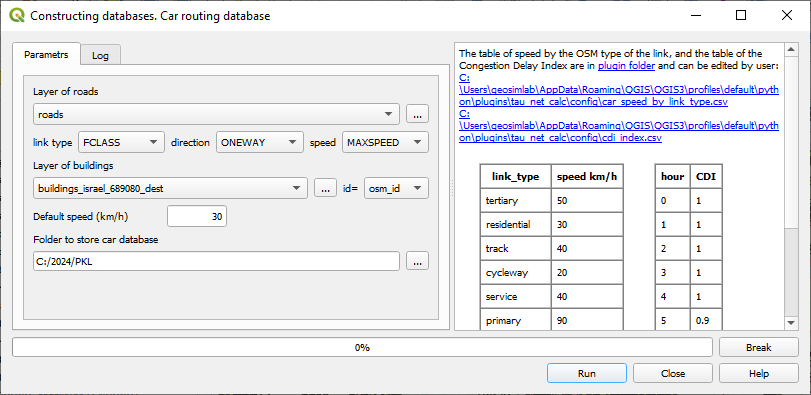
Figure 3: Car routing database construction dialog
Layer of buildings - the clean layer of buildings, must be a part of the current GIS project.
id - the unique identifier of a building.
Layer of roads — the clean layer of the road links, must be a part of the current GIS project.
Default speed (km/h)- the free flow speed on the link, when unknown.
Default direction- the traffic direction on the link, when unknown, always B.
direction- traffic direction on the link, B, F, T, or N.
speed- the field in the attribute table of the layer of roads that contains the link’s free speed.
link type — the field in the attribute table of the layer of roads that contains the link’s type.
Folder to store car database - the folder to store the database for car routing. The system’s suggestion is the same subfolder that is suggested for the transit routing database with the name that is a concatenation of the name of a project (TAMA) and “_pkl.”
To construct a car routing database, the existence and consistency of the critical roads’ attributes must be tested. To do that click Test Road Attributes. Road Attributes test The test starts with the search of the FCLASS field. If this field is found, the layer’s source is OSM, and the names of the direction and maximum speed attributes are ONEWAY and MAXSPEED, respectively. The Accessibility Calculator tests whether the values in the FCLASS field are found in the car_speed_by_link_type.csv table. If they are not, the user is asked to fix the problem and the test is quit. If they are, the values in the fields ONEWAY and MAXSPEED are tested. The values of the ONEWAY attribute must be B, F, T, or N, and the maximum speed must be between 0 and 120 km/h. If these conditions are satisfied, the test is passed, otherwise the user is again asked to fix the table. If the field FCLASS is not found, the layer is considered a non-OSM one. In this case, the Accessibility Calculator searches for fields that can represent links’ traffic direction and free speed and presents candidate fields with the percentage of likelihood, for the user’s choice. The likelihood is given by the percentage of the values in the field that satisfy the consistency criterion: the direction must be noted by B, F, T, or N, and the maximum speed must be between 0 and 120 km/h. The user must choose one of the fields that satisfy the criterion. The test takes several seconds, and the Progress bar will show the test progress. If the test fails, the reasons for the failure are presented, and a user is asked to fix the data. If the test is passed, the user can take the next step and construct the database. Click Run to start car routing database construction. The Progress bar will show the progress of the computations. If something went wrong, you could break the process by pressing Break. The Log tab contains information about the parameters and the process of construction. For a detailed example of building a car routing database see section 10.2.
7.2. From service locations, fixed-time departure
Below, we present in detail the From service locations – Fixed-time departure computations and then present the differences between it and each of the three other options.
Car routing database, see Construct Databases → Car routing database
The layer of buildings must be a part of the current QGIS project.
Choose a Service Area maps → From service locations → Fixed-time departure (Figure 4).
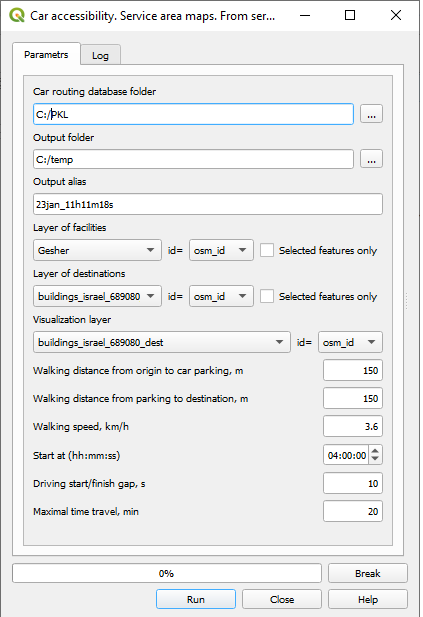
Figure 4. Car accessibility, Service area maps From service locations – Fixed-time departure dialog
Car routing database folder — the folder of the car routing database. Must contain the following files: graph.pkl, graph_rev.pkl, dict_vertex_buildings.pkl, dict_building_vertex.pkl.
Output folder — the folder for storing the results of the computation. The system’s suggestion is a subfolder in the folder where the QGIS project is stored with the name that is a concatenation of the name of a project and “_output.”
Output alias — the alias for the files of results.
Layer of facilities — the layer of the facility buildings, may be a selection from the layer of buildings. In the case of the selection set, the chosen buildings are stored in the output folder in the geojson format.
id — the unique identifier of the facility buildings.
Visualization layer — the layer that will be used for visualization of accessibility maps, must be a part of the current QGIS project.
id — the unique identifier of the visualization polygons, must be the subset of buildings’ identifiers. More information here.
Walking distance from origin to car parking, m — a typical walking distance from the building to the parking car.
Walking distance from car parking to destination, m — a typical walking distance from the parking car to the destination.
Walking speed (km/h) — walking speed.
Start at (hh:mm:ss) — trip start time.
Maximum travel time — the maximum total trip time.
Click Run to start. The Progress bar shows the progress of the computations. You can break the process of the computations by pressing Break.The Log tab contains the metadata about the computations (next section).
The results of the computations are stored as two CSV report files in the Output folder. The first depicts the service area and contains all buildings that can be reached from at least one of the facilities in Maximum travel time or faster. Each of these buildings is represented by the record that contains the id of the facility that served it in a minimal time, and all details of the trip between the closest facility and the reached building. The report contains details of every leg for every trip and is described in detail in the next section. The service area is visualized based on the Visualization layer.
The service area file does not contain information on whether the building can be served by more than one facility. This information can be retrieved from the second output file, where for each origin, all served buildings that can be served and the travel time from the facility to this building are listed. This second file can be used for deeper analysis of the accessibility, for example for recognizing buildings that can be reached from half or more of the facilities. In both output files, the details of every leg for every trip are described in detail, see the next section.
7.3. From service locations accessibility report and a log file
The log file (Figure 5) in the folder of the results stores all the settings of the run and the computations time and is also presented in a log tab.
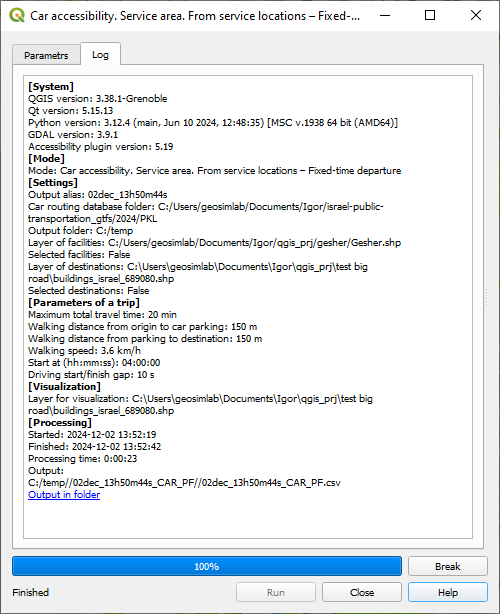
Figure 5. Log file of the From service locations – fixed-time departure computations for the car
The CSV file of results contains all the details of a trip to each accessible building (Figure 6). The corresponding map presents the total travel time from the set of facilities to each accessible building.
| Attribute | Meaning |
|---|---|
| Origin_ID | The ID of the facility building |
| Destination_ID | The ID of the destination building |
| Duration | Total travel time |
Figure 6. The structure of the Car accessibility → Service area → From locations – fixed-time departure output file.
The example of the From service locations – Fixed-time departure computations see here.
7.4. To service locations, fixed-time arrival
Run To service locations – Fixed-time arrival. Most of the parameters of the to-accessibility computations are the same as for the from-accessibility. The major difference is in establishing facilities and buildings to serve: For the to-accessibility, facilities are destinations and not origins, as in the case of the from-accessibility (Figure 7).
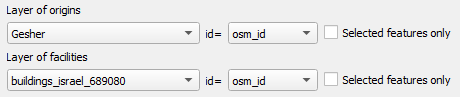
Figure 7. The Destinations/Origins part of the To service locations – Fixed-time arrival dialog
In addition, the trip’s start time is substituted by the arrival time (Figure 8).
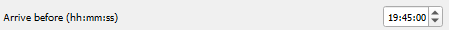
Figure 8. The Arrive time setup of the To service locations – Fixed-time arrival dialog
The Log and Result files for the to-accessibility have the same format as for the from-accessibility with minor changes that reflect the changes in the direction of trips. An example of the Car accessibility for Service Area To service locations – fixed-time arrival computations can be seen here .
7.5. Car Accessibility, Region maps
The Region maps for car accessibility are built in the same way as they are built for transit accessibility, see section 6.1. All parameters are the same as those used for computing car service areas, plus the list of attributes for accessibility assessment. The default assessment is based, just as it was for transit accessibility, on the number of accessible buildings The output is organized in the same way as it is organized in the case of region transit accessibility computations and the default thematic map presents the number of buildings reachable in Maximum travel time. Additional result files contain accessibility measures for each of the attributes chosen for assessment and each of these results is also presented by the thematic map. The example of the From every location – fixed-time departure computations for car accessibility can be seen here.
7.6. Car accessibility to every location in the region
To compute the to-accessibility of every location in the region run the To every location – fixed-time arrival. Most of the parameters of the region’s car to-accessibility computations are the same as for the from-accessibility. The only difference is in establishing origins and destinations, which, in the case of regional accessibility are often the same, and the user must be very careful not to confuse between them. The Log and Result files are the same as for the from-accessibility, with minor differences that reflect the from-accessibility to the to-accessibility changes. The example of the Car accessibility → Region maps → To every location – fixed-time departure computations see here.